TI AM6254 Connection to OV5640 Camera Schematic Design
1. Introduction
The TI AM6254 is a high-performance processor developed by Texas Instruments (TI), widely used in industrial automation, smart home systems, automotive systems, and other fields. The OV5640 is a 5-megapixel CMOS image sensor from OmniVision, supporting various output formats such as RAW RGB, YUV, and JPEG. This article will explain how to design the hardware connection schematic between the TI AM6254 and the OV5640 camera, along with a brief description of its working principle.
2. System Architecture
The connection between the TI AM6254 and the OV5640 camera primarily involves the following modules:
Camera Module: The OV5640 camera, responsible for image capture.
Processor Module: The TI AM6254, responsible for receiving, processing, and storing image data.
Power Management Module: Provides stable power to the camera and processor.
Interface Module: Includes MIPI CSI-2 and I2C interfaces for data transmission and control.

Figure 1: OV5640 Module
3. OV5640 Overview
The OV5640 (color) image sensor is a low-voltage, high-performance, 1/4-inch 5-megapixel CMOS image sensor that utilizes OmniBSI™ technology. It provides all the functionalities of a single-chip 5-megapixel (2592x1944) camera in a compact package. Controlled via a Serial Camera Control Bus (SCCB) interface, it offers full-frame, subsampled, windowed, or arbitrarily scaled 8-bit/10-bit images in various formats.
The OV5640 features an image array capable of operating at 5-megapixel resolution with a frame rate of up to 15 fps. Users have full control over image quality, format, and output data transfer. All necessary image processing functions, including exposure control, gamma correction, white balance, color saturation, hue control, defective pixel correction, and noise reduction, can be programmed via the SCCB interface or an embedded microcontroller. The OV5640 also includes a compression engine to enhance processing capabilities. Additionally, OmniVision's proprietary sensor technology improves image quality by reducing or eliminating common lighting/electrical image artifacts such as fixed-pattern noise and smearing, resulting in clean, stable color images.
The OV5640 includes an embedded microcontroller that works with an internal autofocus engine and programmable general-purpose I/O (GPIO) modules to enable external autofocus control. It also provides image stabilization through an internal anti-shake engine. For identification and storage purposes, the OV5640 includes one-time programmable (OTP) memory.
The OV5640 supports both digital video parallel ports and serial MIPI ports.
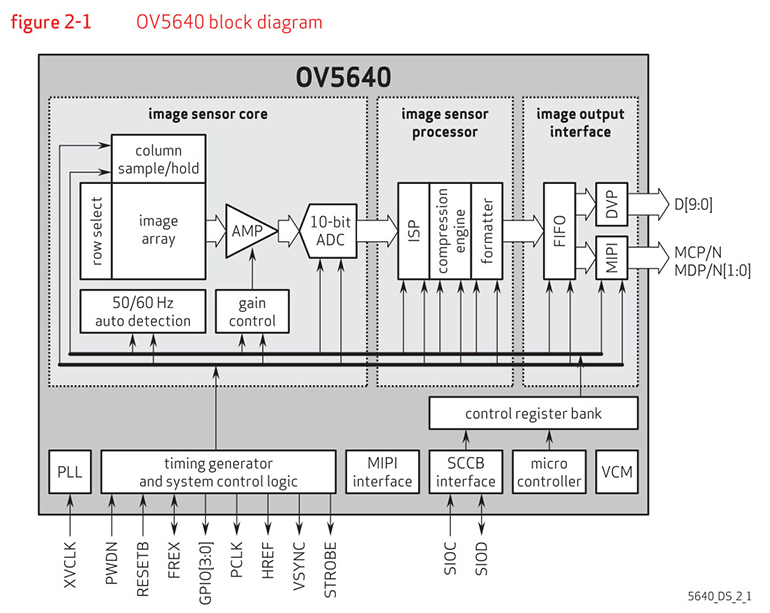
Figure 2: OV5640 Internal Block Diagram
4. Hardware Design
4.1 Camera Interface
The OV5640 camera connects to the TI AM6254 via the MIPI CSI-2 interface, a high-speed serial interface suitable for high-resolution image sensor data transmission.
MIPI CSI-2 Interface:
Data Channels: The OV5640 supports 1 to 4 data lanes, typically using 2 or 4 lanes to increase transmission bandwidth. Each data lane consists of a pair of differential signals (Dp and Dn).
Clock Channel: The MIPI CSI-2 interface also includes a differential clock signal (CLKp and CLKn) for synchronizing data transmission.
4.2 I2C Interface
The OV5640 communicates with the TI AM6254 via the I2C interface, which is used to configure the camera's operating mode, resolution, frame rate, and other parameters.
The I2C interface includes SCL (clock line) and SDA (data line).
4.3 Power Management
The OV5640 camera typically requires multiple voltage supplies, including:
Core Voltage: 1.2V or 1.8V, used for the camera's internal logic circuits.
Analog Voltage: 2.8V, used for the image sensor's analog components.
LDO (low-dropout regulator) or DC-DC converters are usually used to generate the required voltages.
4.4 Reset and Clock
Reset Signal: The OV5640 requires a reset signal (RESET) to initialize the camera. The reset signal is typically controlled by a GPIO pin on the TI AM6254.
Clock Signal: The OV5640 requires an external clock signal (typically 24MHz) as a reference clock. This clock can be provided by the TI AM6254 or an external crystal oscillator.
5. Schematic Design
5.1 MIPI CSI-2 Interface Connection
Data Channels: Connect the OV5640's MIPI CSI-2 data lanes (Dp0/Dn0, Dp1/Dn1, etc.) to the MIPI CSI-2 receiver on the TI AM6254.
Clock Channel: Connect the OV5640's MIPI CSI-2 clock lane (CLKp/CLKn) to the MIPI CSI-2 clock receiver on the TI AM6254.
5.2 I2C Interface Connection
SCL: Connect the OV5640's SCL pin to the I2C clock pin on the TI AM6254.
SDA: Connect the OV5640's SDA pin to the I2C data pin on the TI AM6254.
5.3 Power Connection
Core Voltage: Connect the 1.8V power supply to the OV5640's VDD core power pin.
Analog Voltage: Connect the 2.8V power supply to the OV5640's VDD analog power pin.
5.4 Reset and Clock Connection
Reset Signal: Connect a GPIO pin from the TI AM6254 to the OV5640's RESET pin.
Clock Signal: Connect the 24MHz clock signal to the OV5640's XCLK pin.
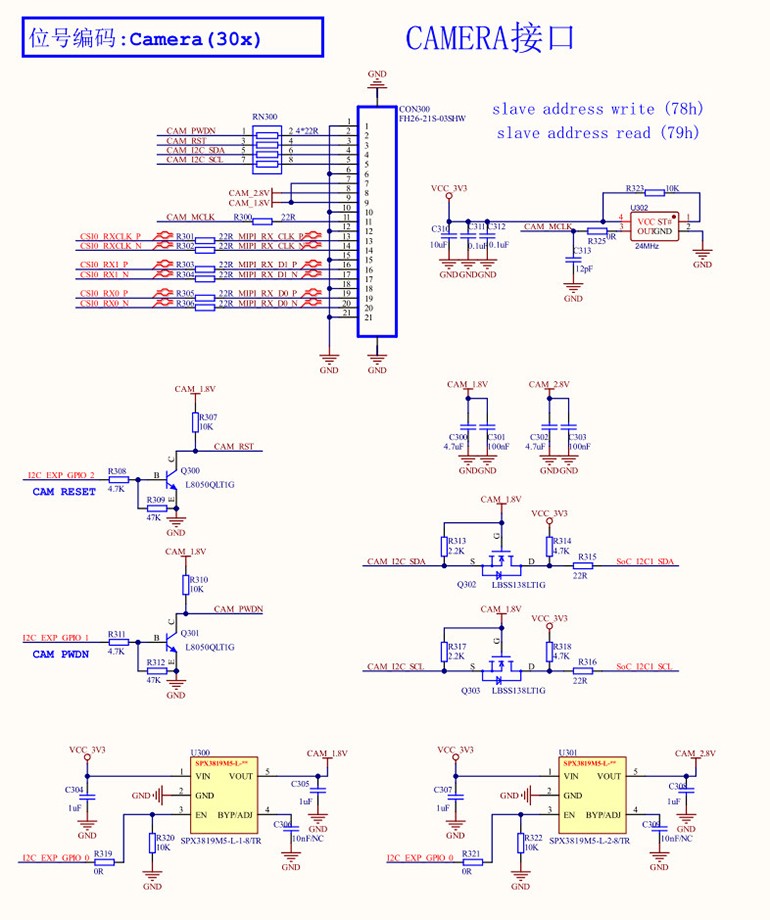
Figure 3: AM6254 Connection to OV5640 Camera Wiring Diagram
6. Software Design
I2C Configuration: Configure the OV5640's operating mode, resolution, frame rate, and other parameters via the I2C interface.
MIPI CSI-2 Driver: Configure the MIPI CSI-2 interface on the TI AM6254 to ensure proper reception of image data from the OV5640.
Image Processing: The image data received by the TI AM6254 can be further processed using the built-in ISP (Image Signal Processor) for tasks such as noise reduction and color correction.
7. Conclusion
The connection design between the TI AM6254 and the OV5640 camera primarily involves the MIPI CSI-2 interface, I2C interface, power management, reset, and clock signals. Through proper hardware design and software configuration, high-resolution image capture and processing can be achieved. This design is suitable for applications requiring high-resolution image capture, such as smart surveillance and industrial vision systems. With the above design, the TI AM6254 and OV5640 camera can operate stably and deliver high-quality image capture and processing.
For additional technical support or design references, please contact Hangzhou Weixinke Electronics Co., Ltd. As a third-party partner of TI, Weixinke can provide support in camera debugging and recommends using their AM62x SOM, the WTC-AM62XXS core board:
https://www.weathink.com/products/hexinban/11.html






